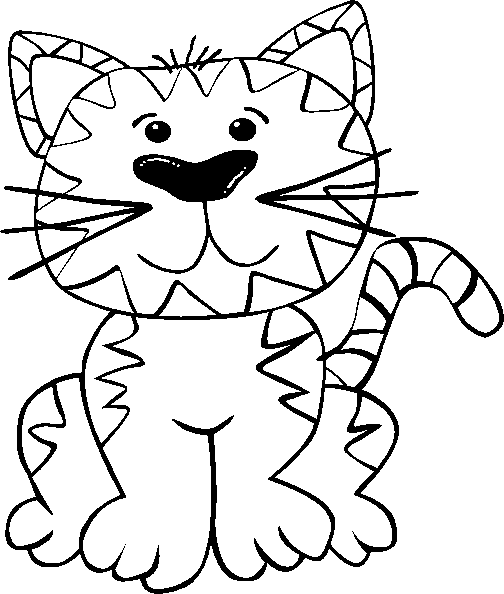Friendly Cat

Picture Frame
Four Simple Steps to Creating a Great Picture


1. Choose your colors for the main item in your picture; in this case the friendly cat. Here, I've given him a bright yellow body with orange stripes.
2. Next, choose your background color. I've chosen a light blue which contrasts nicely with the yellow and orange cat.
3. It's then time to complete the rest of your picture.


4. Once you're finished, it's time to add a frame.
Simply, click on the color and width sliders in the Picture Frame box and adjust your frame until you're happy with it.
Here, i've chosen a dark green frame which contrasts, nicely, with the orange and yellow of the cat, and the light blue background.
And that's it - you're finished!.
Of course, you can easily change change the colors if you're not happy with them or simply want to try other combinations.
Try experimenting with different color combinations and backgrounds - you never know what you might come up with...