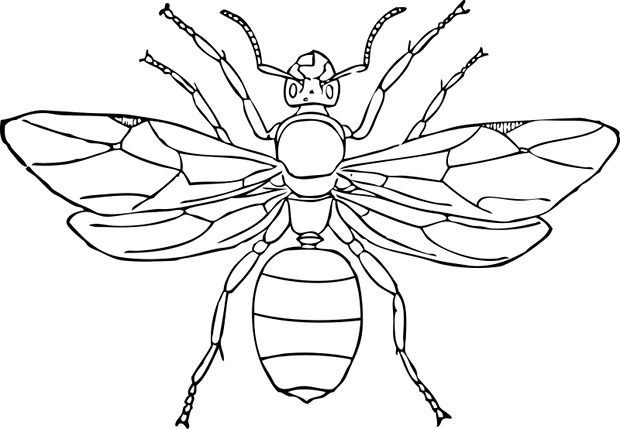Giant Hornet

Picture Frame
Five Simple Steps to Creating a Giant Hornet

1. First, work out your design for the body of the hornet.
I've chosen red and bright yellow but you can use any colours that you want.
I've also alternated the colours to give it a more authentic look.

2. Next, work out your design for the wings.
Try several different combinations of colours and positions for the elements in your design.
I've used two shades of yellow to provide some variation and contrast but you can choose any colours you want.
Try to make things look balanced but also, remember to add some variation so that the pattern in the wings looks natural without being too regular.

3. Now, it's time to complete your design.
I've used two shades of brown for the hornet's legs, which I've tipped with bright yellow.

4. The, add the background.
For a bright, colourful subject like this hornet, a light background will, generally, work best.
I chose a light blue background but any light colour which doesn't clash with the main subject of the picture will look great.

5. Finally, add the frame.
For this design, I chose a black frame which complemented the red and bright yellow colours of the hornet and the light blue background.
I also made the border fairly wide, to match the scale of the rest of the picture.
And that's it - five simple steps to creating a great looking picture.
Of course, you can easily try out lots of other colours and and designs for the giant hornet so why not give it a go!.