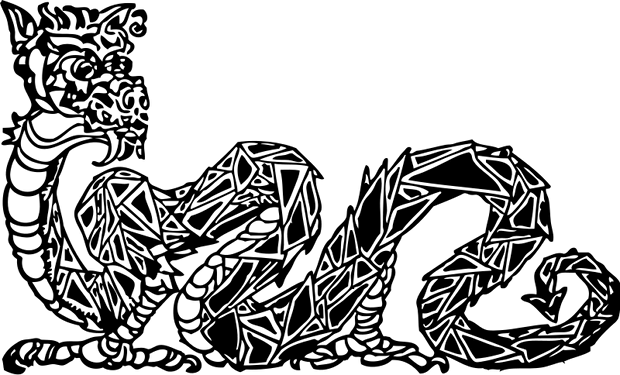Oriental Dragon

Picture Frame
Creating a Technicolor Dragon

1. First, choose a background color.
We're aiming for a bright, multicolored, dragon, here, so it's best to choose a light background; Ive used light blue but any light color will do.

2. Next, decide on which colors you want to include in the main body of your dragon.
Pick an area of the dragon and try out a few combinations of colours and shapes until you're happy with your design.
I've chosen red, bright green and
blue as the main colors in my design, with some magenta thrown in here and there.

3. Then, try out some colors and combinations in the remaining parts of the dragon.
Here, I've used yellow for the underside of the dragon and red for the head.

4. Finally, it's time to complete your design using each of your chosen colors and styles.
Remember, try to add a little variation along the way so that your final picture looks as lifelike as possible.